Twist activation: Wi-Fi with a twist
Unleash your CTD. Start or pause your instrument without a computer. Activate the Wi-Fi and connect to Ruskin on your mobile device.
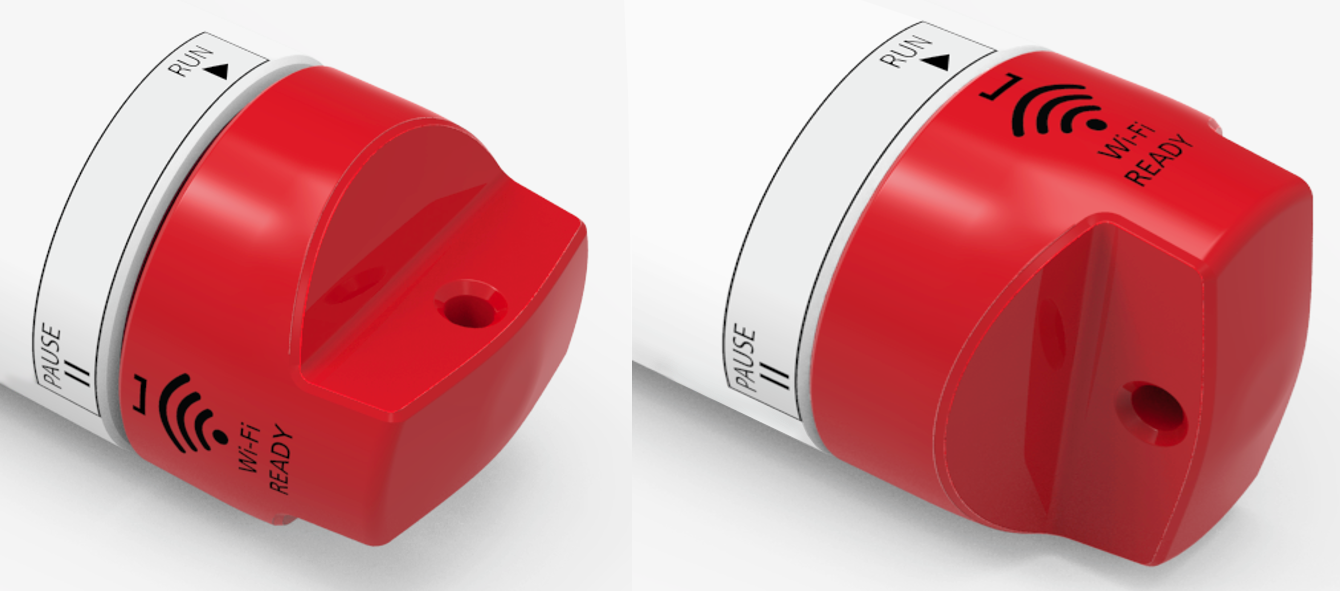
PAUSE RUN
Grab the battery end-cap of your instrument and rotate to the RUN position. The logger will vibrate with one long pulse to let you know it is now sampling. To pause it, turn the battery end-cap to the PAUSE position. The instrument will vibrate with three short pulses to indicate it has paused logging.
The clear label makes the process intuitive, and zero training is necessary for successful deployments. Instruments equipped with a Wi-Fi module have the WI-FI READY icon on the end-cap.

.
Activate the Wi-Fi by twisting the end-cap in either direction. There is no need to open the instrument, and no need to be close to the shore as your instrument will be the router point.
Use the Ruskin App for iOS or Android to connect to your logger, schedule, download, display, and process the data while still at sea. Each sample will be tagged with the GPS position from your device, tracking the instrument during its entire deployment.
You can also use Wi-Fi with Ruskin on Mac or PC.
Features
- Ruskin Mobile available for iOS and Android
- Wireless deployment management
- Data access via AirDrop, Dropbox, email, iCloud Drive, and more
- CTD data charts plotted by time or by depth
- Automatic GPS tracking of CTD profiles
- Automatic power management – Wi-Fi disabled when underwater
.


